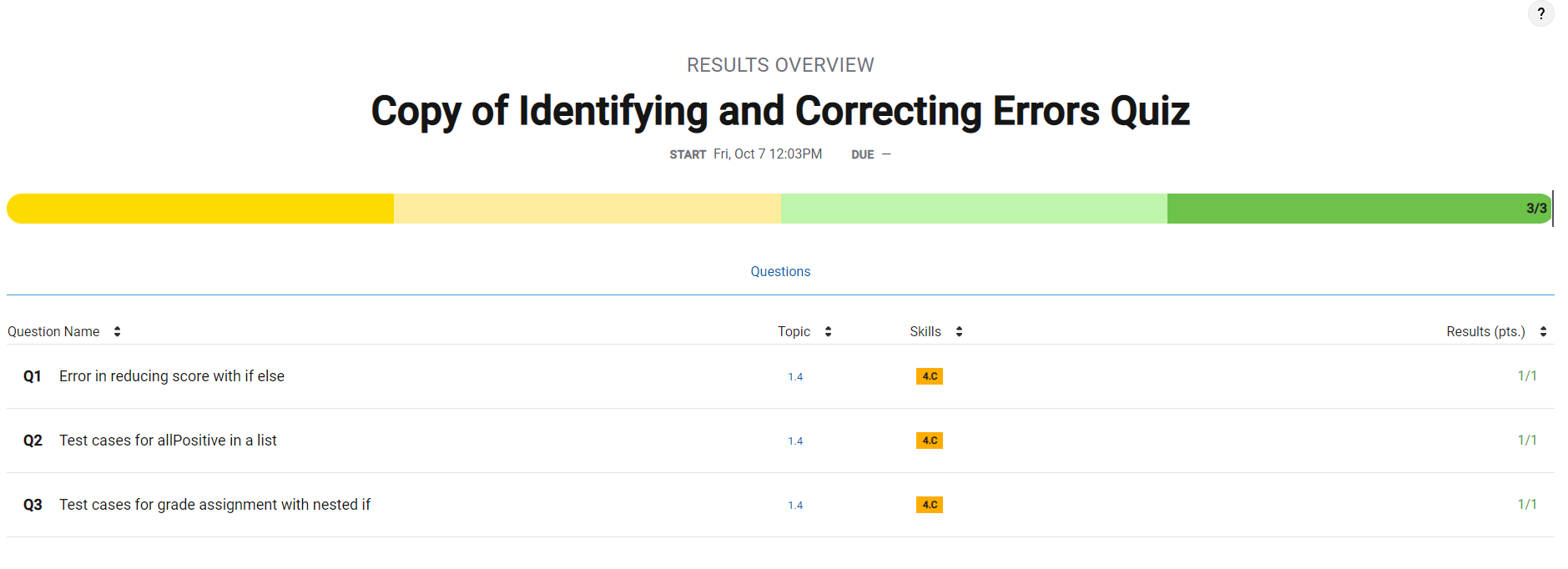Identifying and Correcting Errors 1.4 Notes
Notes on CollegeBoard videos, Identifying and Correcting Errors 1.4.
Identifying and Correcting Errors 1.4 Notes
Errors
- errors are a part of coding, they are expected
- Types of Errors:
- Logic Errors
- Syntax Errors
- Run-time Errors
- Overflow Errors
- Logic Errors - make mistake in algorithm, causing the program to behave differently
- Syntax Errors - making a typo on the code, causing the program to not run (colon/semicolon, parenthesis, braces, indentation, quotes, var def)
- Run-time Errors - works for a bit and then crashes, caused by a certain line of code in the sequence (called a bug)
- divide by 0
- improper user input
- Overflow Errors - result in certain values that are too big to show or to calculate
How to Correct Errors
- most syntax errors are shown where in the lines the error is located
- sometimes are close by
- logic errors can be solved with test cases (works sometimes but not always)
- hand tracing - write out values of the variables in the loops
- used for small code sections, not large ones (use debugging program)
- adding extra output statements - used to find where the error is (allows computer to show where the error is)
- visualizations - used to show where the error is with graphs
- debuggers - allows the user to pause/play the program as is runs
Testing Programs
- starts with thinking in development on how the program will work
- use specs to see what the errors are and how it should work
- when inputs and outputs are determined, the program is tested
- used to revise and improve program
- users later continue to test to make sure everything is working
- mistakes are always found, even after release
Quiz Results: